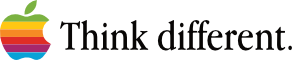Cloud server benefits
Scalability: Cloud servers can be easily scaled up or down to meet changing resource demands.
Flexibility: Cloud servers can be quickly and easily provisioned, so you can get the resources you need when you need them.
Cost-effectiveness: With a cloud server, you only pay for what you use, so you can avoid the high upfront costs associated with purchasing and maintaining physical hardware.
Reliability: Cloud servers are highly reliable and are designed to provide continuous uptime.
Security: Cloud servers offer robust security measures to protect your data and applications.
Global access: Cloud servers are available from multiple locations around the world, so you can choose the location that best meets your needs.
Disaster recovery: Cloud servers can be used to implement disaster recovery solutions, helping you to quickly recover from outages or other disruptions.
Improved collaboration: Cloud servers can be accessed from anywhere, making it easier for team members to collaborate and work together.
Features
Extensive range of advanced client area functions give your clients full control over their resources. Your customers can create/destroy VMs, Containers, VMs from Snapshots, upgrade/downgrade resources, manage network interfaces, manage disks, browse CPU, memory, disk IO usage graphs, view available resources. Clients can also create and restore backups and manage backup schedules, check task history, create snapshots, manage firewall, display disk and bandwidth usage and much more - HostBill provides all necessary tools to efficiently manage your Cloud.
Client area features
Create/destroy VMs, Containers, VMs from Snapshots (cloud hosting)
Upgrade/downgrade resources
Full VM control: start, stop, rebuild, scale, access console etc.
Manage network interfaces
Manage disks
Browse CPU, Memory, Disk IO usage graphs
NoVNC Console
HA for client VMs
View Available Resources
Edit Server
Create, Restore Backups
Backups Routing
Backup Jobs
Manage Backup Schedules
Check Task History
Create Snapshots
Manage Snapshot Schedules
Manage Firewall
View Server Status, Details And Statistics
Display Disk And Bandwidth Usage
Display CPU, SWAP and Memory Usage
Change Boot Order (KVM)
Change ISO Image (KVM)
Upload ISO Image, make it public
Reinstall VM
Change VM name
Kernel-based Virtual Machine (KVM)
KVM is the industry-leading Linux virtualization technology for full virtualization. It's a kernel module, that's merged into the mainline Linux kernel, and it runs with near-native performance on all x86 hardware with virtualization support—either Intel VT-x or AMD-V.
With KVM you can run both Windows and Linux in virtual machines (VMs), where each VM has private, virtualized hardware: a network card, disk, graphics adapter, etc. Running several applications in VMs on a single system, enables you to save power and reduce costs, while at the same time, giving you the flexibility to build an agile and scalable software-defined data center, that meets your business demands.

Container-based Virtualization
Container-based virtualization technology is a lightweight alternative to full machine virtualization, because it shares the host system's kernel.
Linux Containers (LXC)
LXC is an operating-system-level virtualization environment for running multiple, isolated Linux systems on a single Linux control host. LXC works as a userspace interface for the Linux kernel containment features. Users can easily create and manage system or application containers with a powerful API and simple tools.
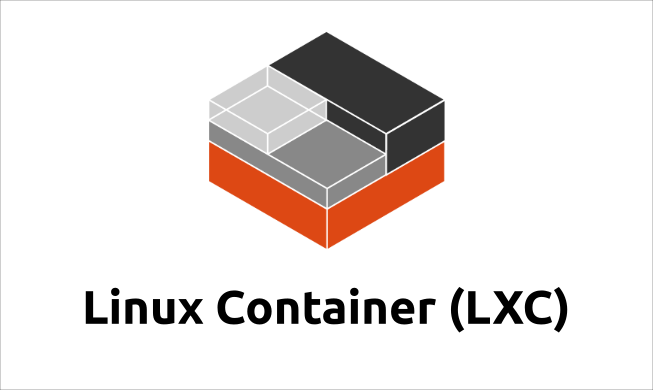
High Availability (HA) Cluster
A multi-node Proxmox VE Cluster enables the creation of highly available virtual servers. The Proxmox VE HA Cluster is based on proven Linux HA technologies, providing stable and reliable HA service.
Proxmox VE HA Manager
The resource manager, Proxmox VE HA Manager, monitors all VMs and containers in the cluster and automatically comes into action if one of them fails. The Proxmox VE HA Manager works out-of-the-box. Zero configuration is needed. Additionally, the watchdog-based fencing dramatically simplifies deployment.
The entire Proxmox VE HA Cluster can be easily configured from the integrated web-based user interface.
Bridged Networking
Proxmox VE uses a bridged networking model. Each host can have up to 4094 bridges.
Bridges are like physical network switches, implemented in software on the Proxmox VE host. All VMs can share one bridge, as if virtual network cables from each guest were all plugged into the same switch. For connecting VMs to the outside world, bridges are attached to physical network cards assigned a TCP/IP configuration.
For further flexibility, VLANs (IEEE 802.1q) and network bonding/aggregation are possible. In this way, it is possible to build complex, flexible, virtual networks for the Proxmox VE hosts, leveraging the full power of the Linux network stack.
In case you have more specific needs, Proxmox VE also supports Open vSwitch (OVS) as an alternative to Linux bridges, bonds, and VLAN interfaces. OVS provides advanced features, such as RSTP support, VXLANs and OpenFlow, and also support multiple VLAN on a single bridge.